“Hey, Sy, is there a way I can check to see what assignments I am missing? I know that you don’t use Skyward, so..”
“Wait. What? I use Skyward, kiddo.”
“Well, nothing shows up.”
OH. MY. GOSH. For the last four weeks I have been entering practice assignments to communicate completion to parents and students, only to discover yesterday that they have been unable to see what I have been entering. Great communication, Sy.
Here’s the problem. Apparently, Skyward, our online grade book that we are required to use, will not show up on the family or student end until there is a “scored” entry. All of my entries have been entered as “no counts” because they are not used to calculate a final, percentage grade. I only use Skyward to communicate completion of practice and proficiency on performances. For both, I use a 3-point scale. I communicated all of this to parents in my grading policy letter I sent home and at open house, promising that I would still use Skyward to communicate. And, up till yesterday, I thought I was, and so did my grade-level partners who were just as dismayed as I upon learning about our blunder. So we met after school last night to come up with a solution, acknowledging that there was no good solution, just the least-bad solution. Here is what we decided.
We are going to keep our 3-point scale. But now we will enter it as a “count” score, which will generate a percentage grade. And though this is not what we wanted, for it runs counter to our approach, at the moment it is our best plan. The challenge is going to be making sure that both students and parents know that what they see on Skyward in terms of a letter and percentage is not the student’s grade. To be sure, students will still select and support a grade at the end of term.
Really, the “Skyward grade” is just a progress indicator, mostly communicating completion of practice to parents. It does also include performance scores, but those scores are more clearly articulated in our biweekly learning logs that the kids take home to their parents. It is not perfect, but we think we can make it work, beginning with our sending out a letter and email to parents, explaining the situation. Today, I will also apologize and explain my mistake to my kids. Ugh. Bummed by this oversight, but I am thankful that Hannah brought it to my attention yesterday. Good thing I have my Do-Reflect-Do-Better tool with me.
Today’s Trail
Today is going to be a cluster. The entire school is doing a college/career day called T-2-4, which will be a good opportunity for the kids, but it’s going to be wacky schedule, so we’ll just roll with the punches.
Along today’s trail we will…
…begin with Smiles and Frowns.
…discuss the Skyward issue.
…discuss this week’s Life is Lit passages.
…reflect in our Journey Journals.
…end with a Sappy Sy Rhyme.
Happy Thursday, all.
Do. Reflect. Do Better.
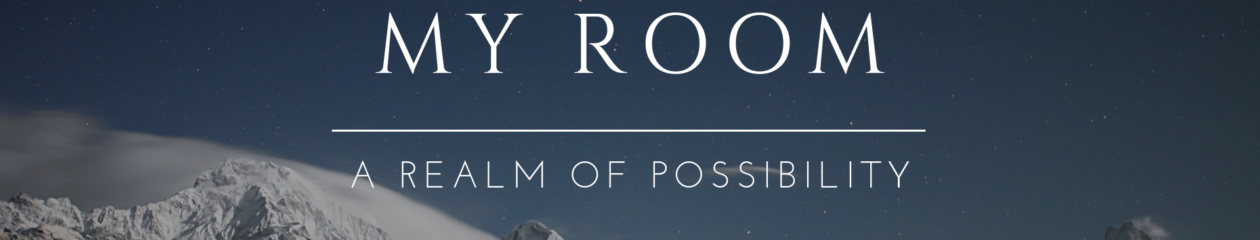

Looking forward to reading about how it works out!
Hey Sy.
I’m a gradeless Skyward user operating a tracking point system a bit like yours. Mine are marked no count as well and they can be seen from student and family access, provided I make sure to mark the checkboxes on each assignment that says “post to student/family access.”
From the student or family access grade book, no grade appears for my class, which might make people think there is no info to interpret; however, there IS a triangle to the left of the course name that can be spun to open the assignment readout where Ss and Ps can see the scores you entered for each though no final grade gets computed.
Thank you, Ryan. I will check it out. Unfortunately, the wheels are already in motion, and I think my team and I are going to give this a go for the rest of first semester. We’ll see how parents and students respond and evaluate at that time. Thank you for the tip. Much appreciated.